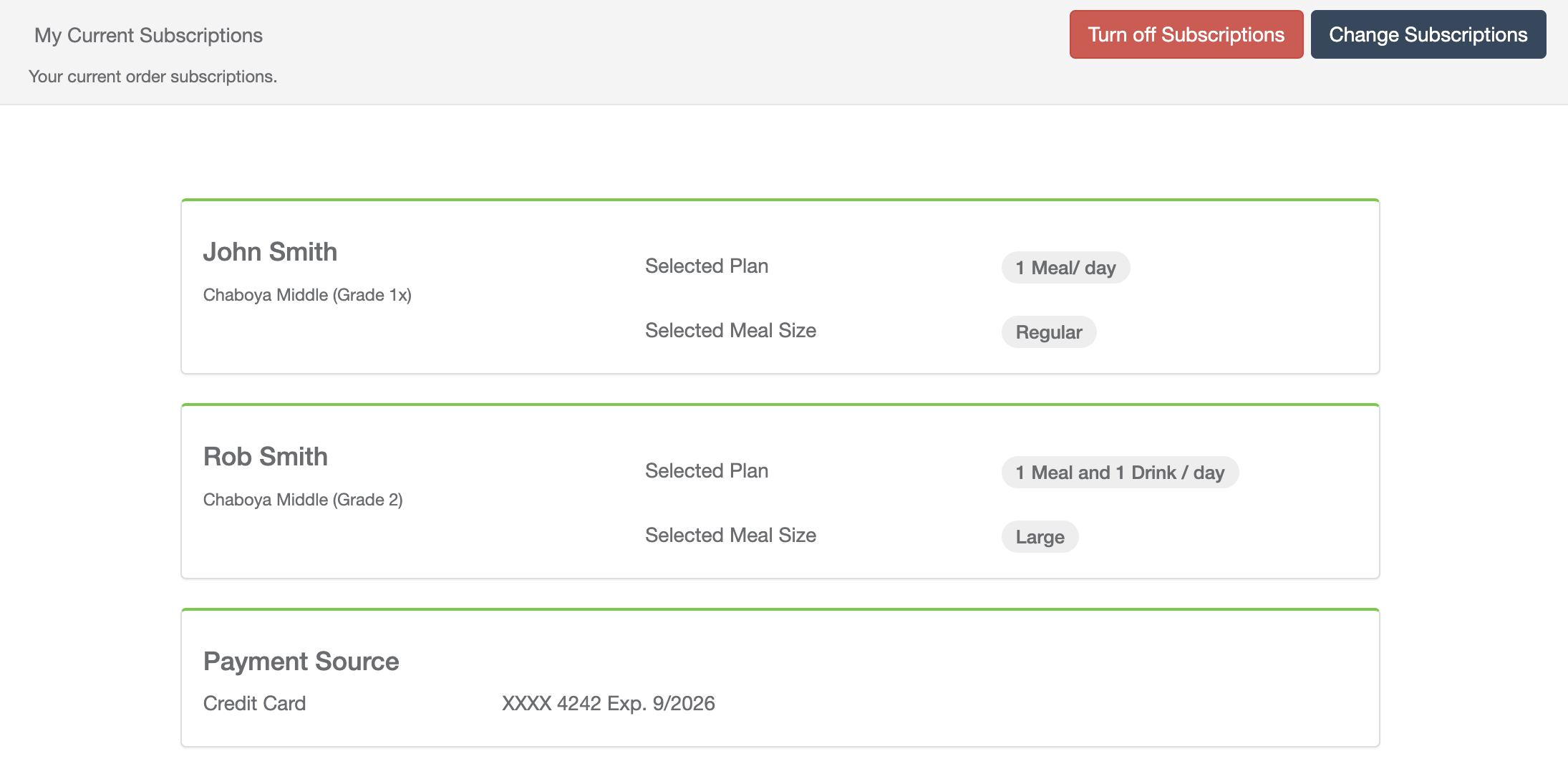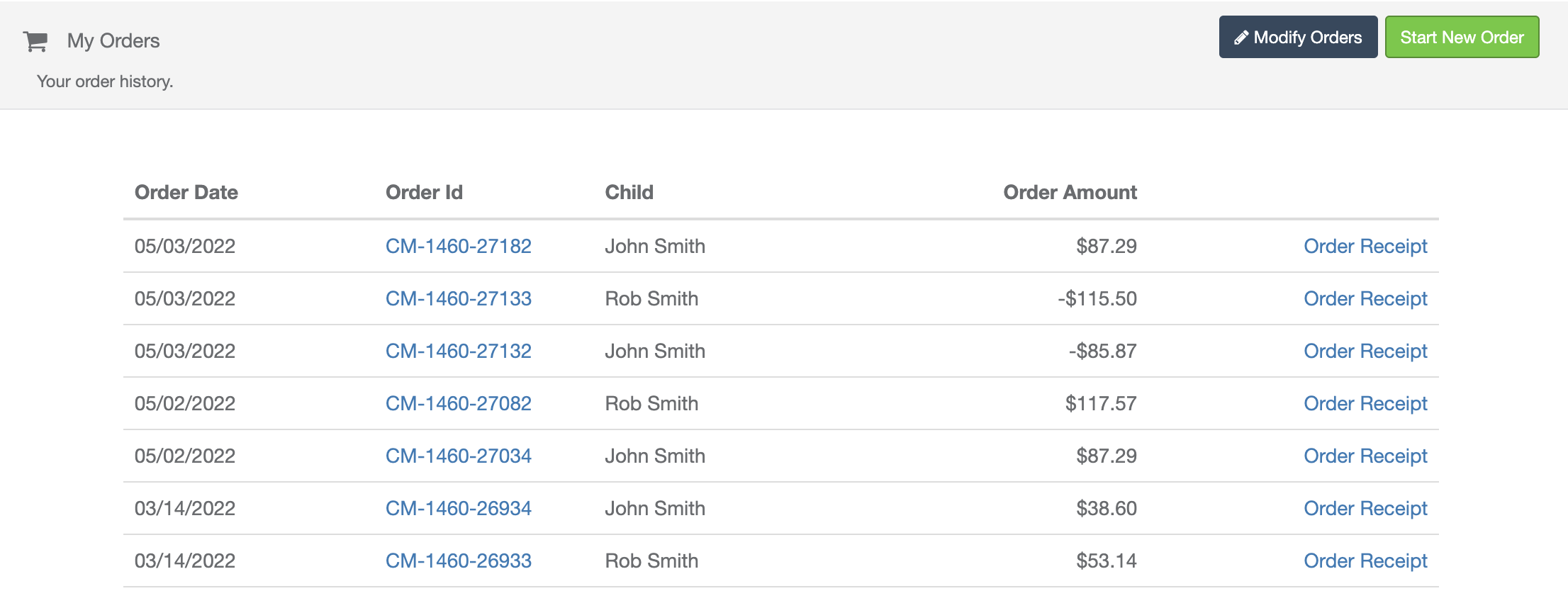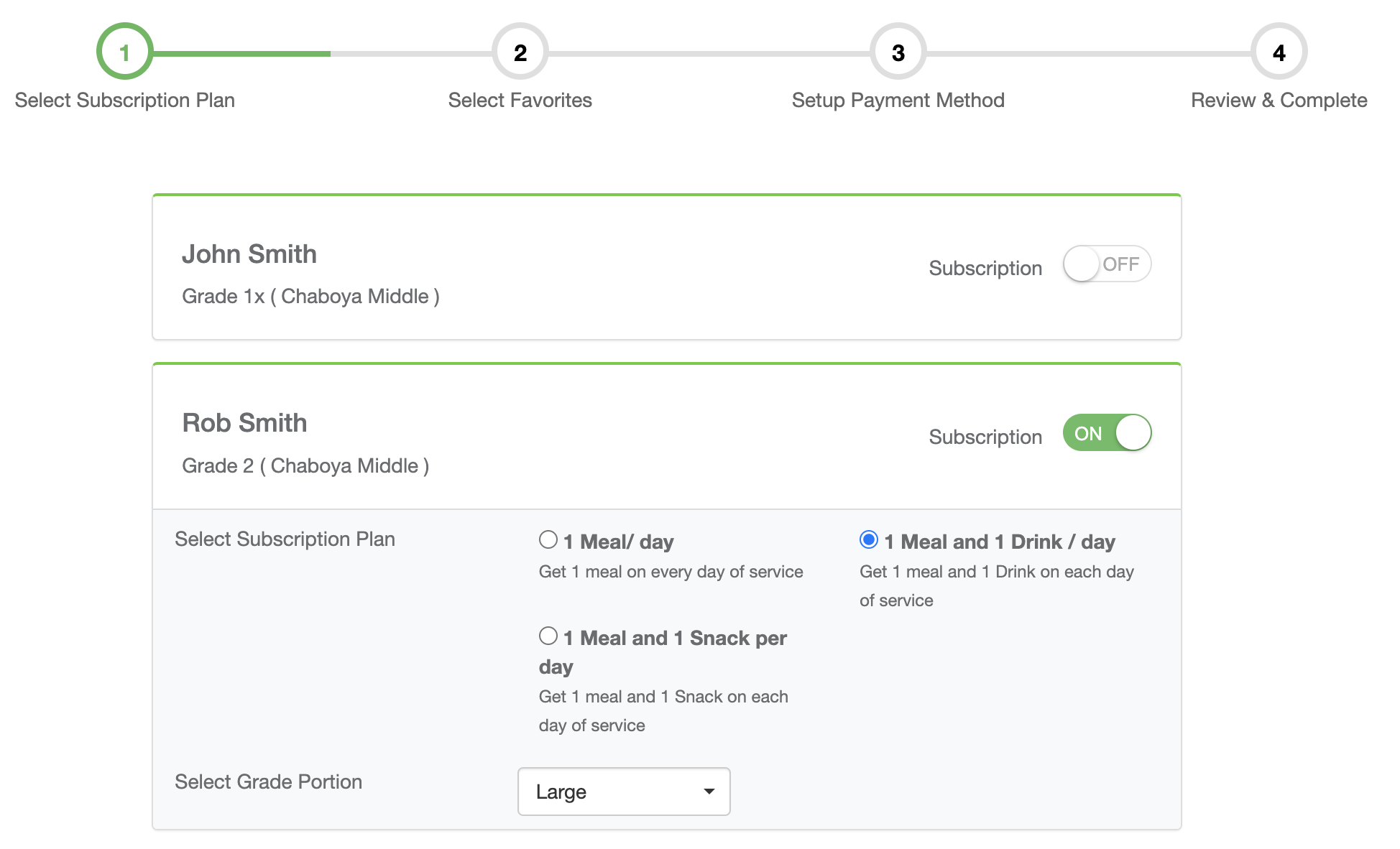Q. How do I cancel my Order Subscription.
A. To turn off your currently active subscription, login to your SchoolBitez account and go to My Subscriptions page. Click on Turn Off Subscriptions button to cancel your subscription.
Q. Can I modify an existing Subscription order by changing my child's favorites.
A. Any changes you make to your Child's favorites will only be picked up at the time your next new Subscription Order is created. For any existing Subscription orders that have already been placed, go to Orders page and click on Modify Orders button to make changes, as shown below.
Q. When are subscription orders placed by SchoolBitez?
A. SchoolBitez automatically places your Subscription Order for a given month on the 21st of the month prior to the Order month. For example, all Subscription orders for the month of October will be placed on the 21st of September.
Q. Can I pause my subscription for a brief period before I turn it ON again.
B. Yes, we do allow you to do a temporary pause. To pause your subscription, go to My Subscriptions page and toggle the Subscription button next to the child's name, to OFF. When you want the subscription to be back on, toggle it back ON.
You must finish all the 4 steps on this page to save your subscription ON/ OFF settings.