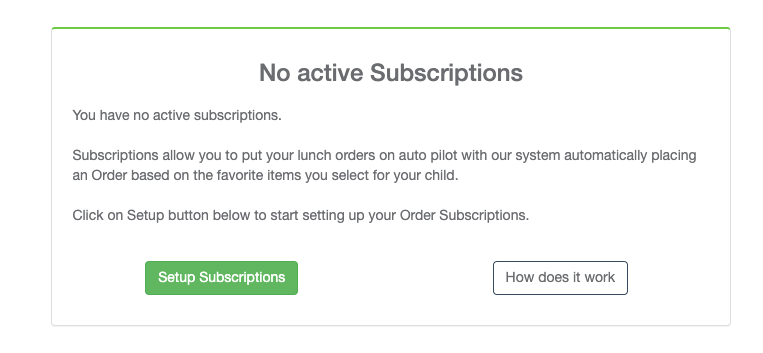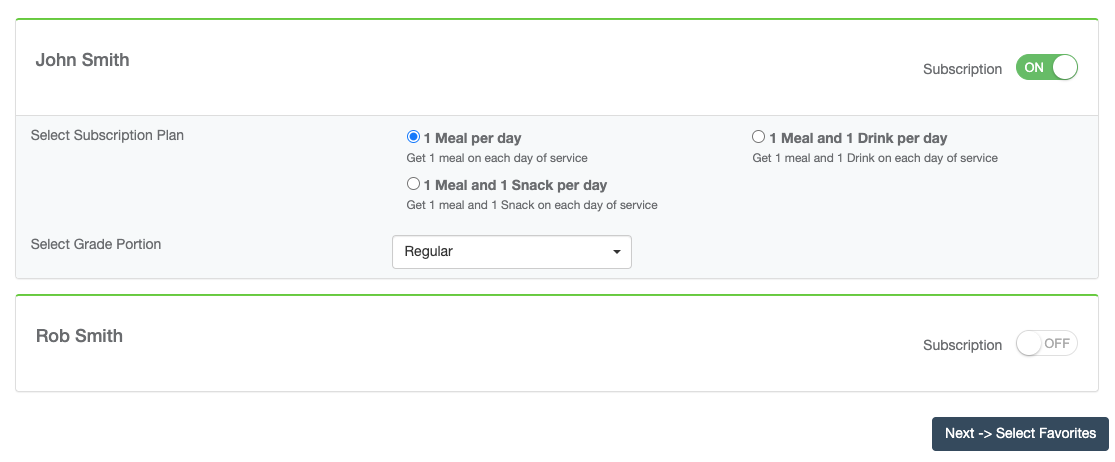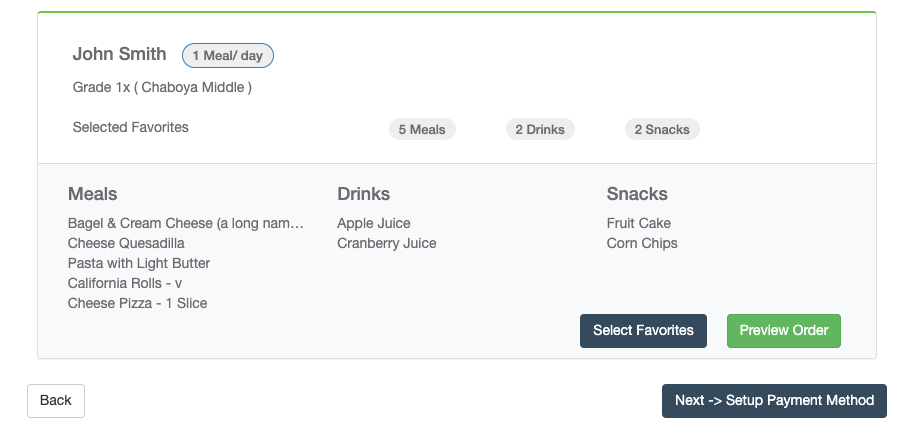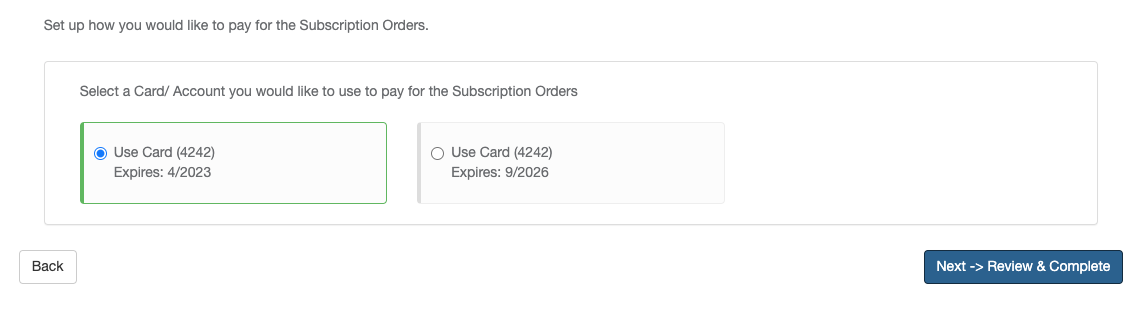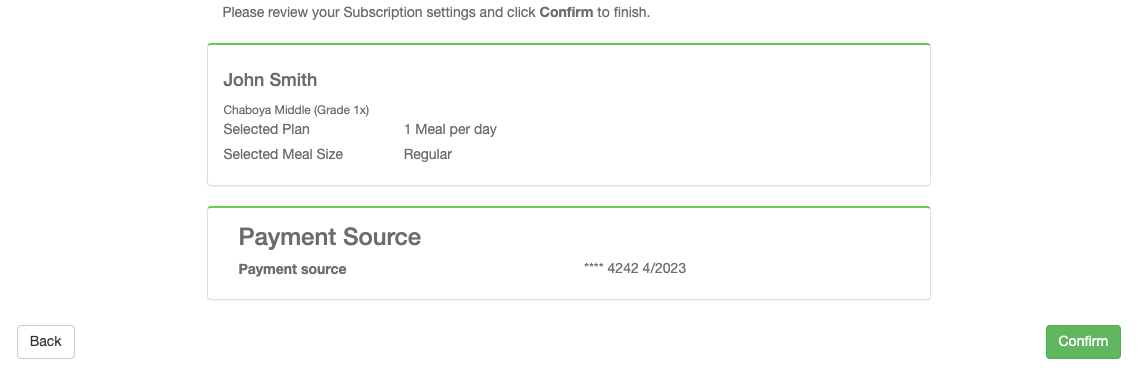To setup Order Subscriptions, login into your Schoolbitez parent account on web and click on the My Subscriptions menu link. This will open a page showing you any Subscriptions that you have already setup. Click on the Setup subscriptions button on this page to get started.
You will be presented with the option to turn on Subscriptions for each of your child accounts. Click on the Subscription toggle button to turn Subscriptions ON for a child. After that, select the subscription plan for the child and select the meal portion size to go with the plan. Click on Select Favorites button to go to the next step.
You are now on the Select Favorites page (as shown below). On this page, click on the Select Favorites button to select favorite meals, drinks or snacks - depending upon your plan.
You must select at least 5 favorite meals to allow for enough variations and to account for non-availability of favorite item on the calendar. When selecting a favorite, give the selected favorite a rating.
Our system will start with highest rated items first before going down to lower rated items when making Item selections for the Order. The system will try to select a mixture of items to have enough variation of meal selections in the order.
Once ready with favorite selections, you can click on Preview Order button to see how your upcoming Monthly order will look like based on the favorite selections.
Click on Setup Payment Method to go the next step. On the next page, you will be asked to select a saved Card Profile we will use to collect a payment for your Subscription Order. Once you are done, click on Review and Complete button.
On Review screen (shown below), verify that the subscription plan settings and payment source settings are correct. Click on the Confirm button to save your Subscriptions.
You are now all set to let SchoolBitez place your child's lunch orders.
Orders are placed a week prior to the start of the School Month.
In case, we run into any payment error when placing your Subscription Order, we will notify you via an email. Once a subscription order is placed successfully, you will be emailed a summary of your Subscription Order.