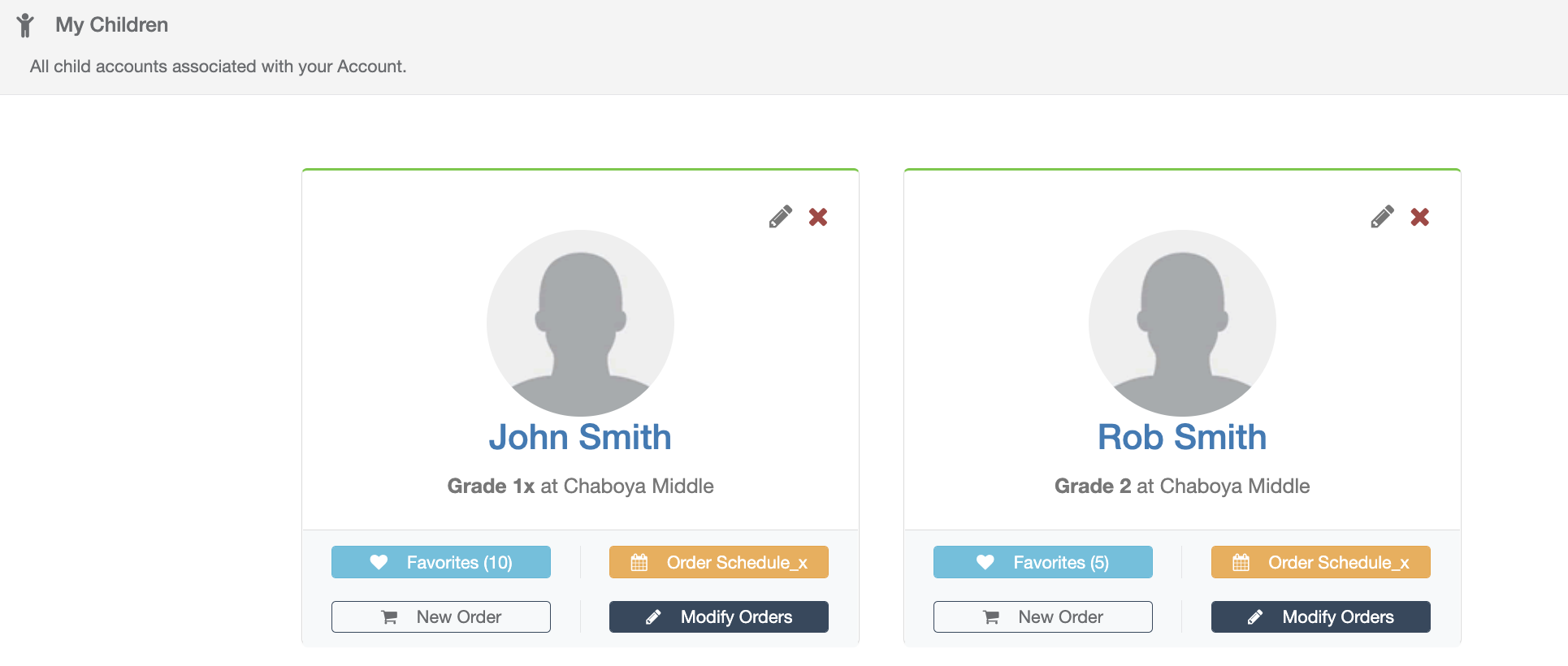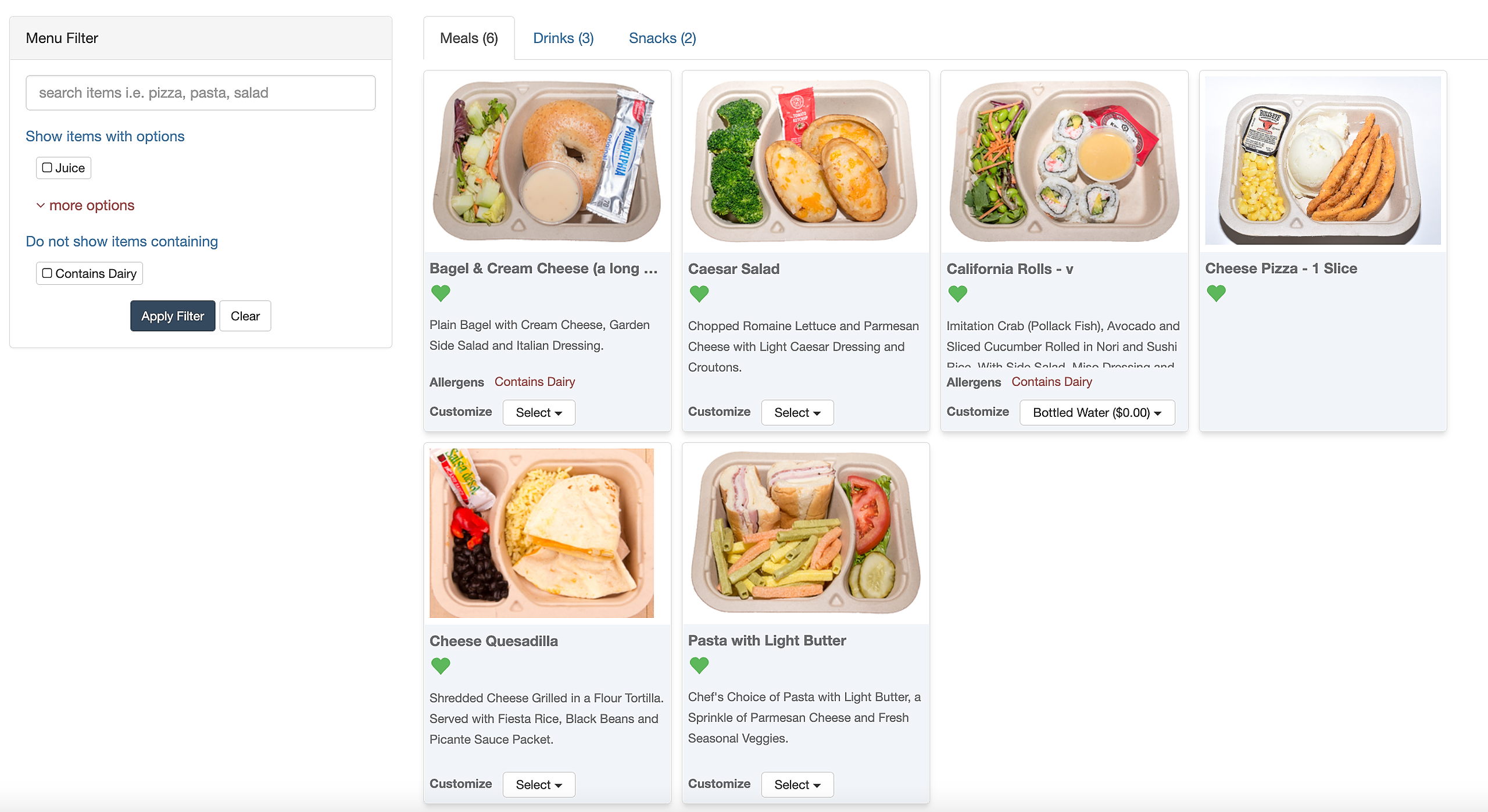You can tag items as favorites in order to setup your Order Subscriptions or to be able to quickly select items when adding them to the cart.
To setup favorites for your child, go to the Children page and click on Favorites button to go to the Favorites page.
On the favorites page, click on the heart icon to mark an item as favorite. Your favorite item will now show a filled heart icon next to it. To unmark an item as favorite, click on the heart button again.
You can also select your favorite customizations available for an Item. Your customizations will be pre-populated in the Order when you select a Favorite Item in your Order or when your Subscription Order is placed.