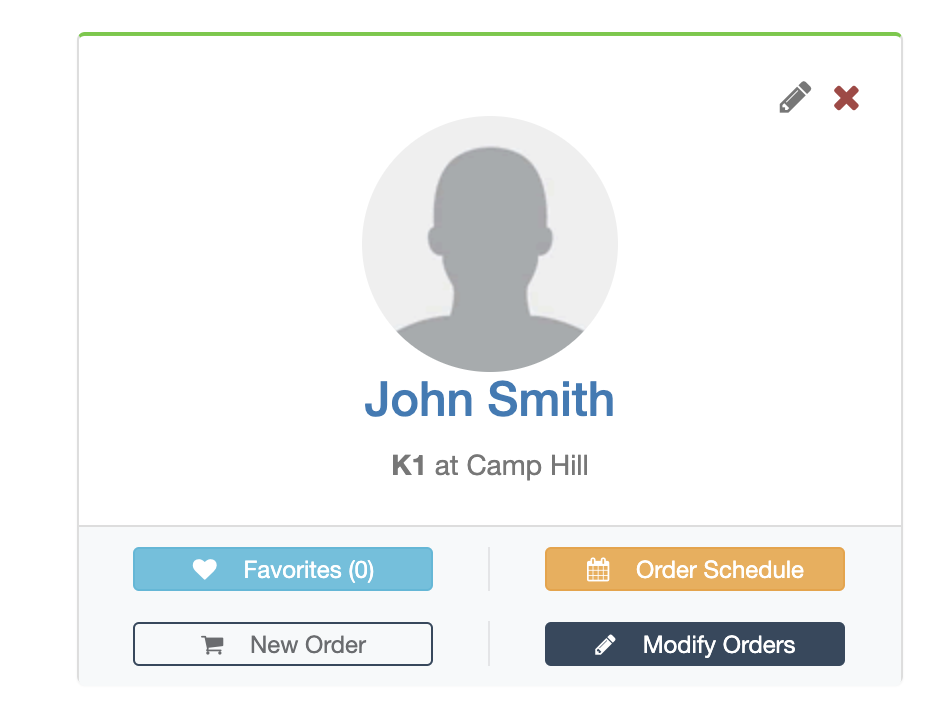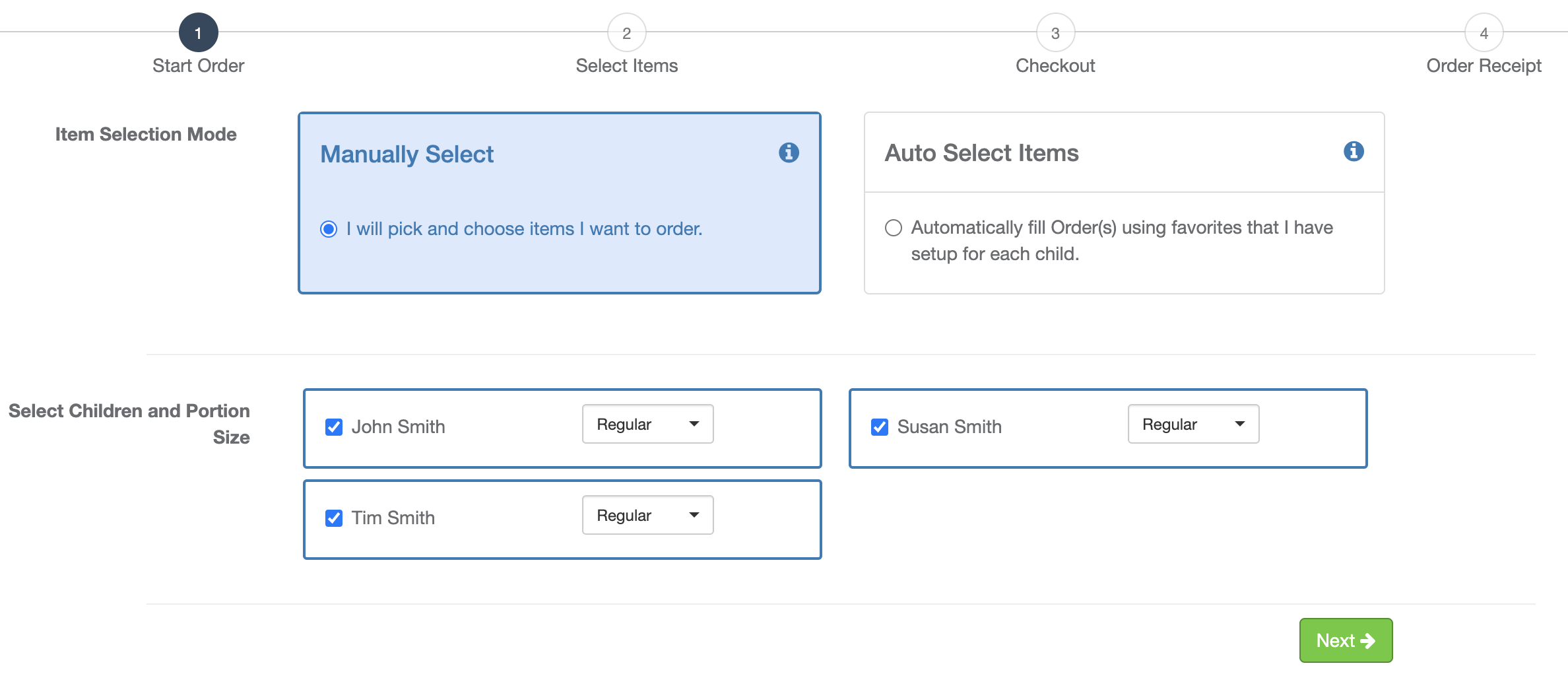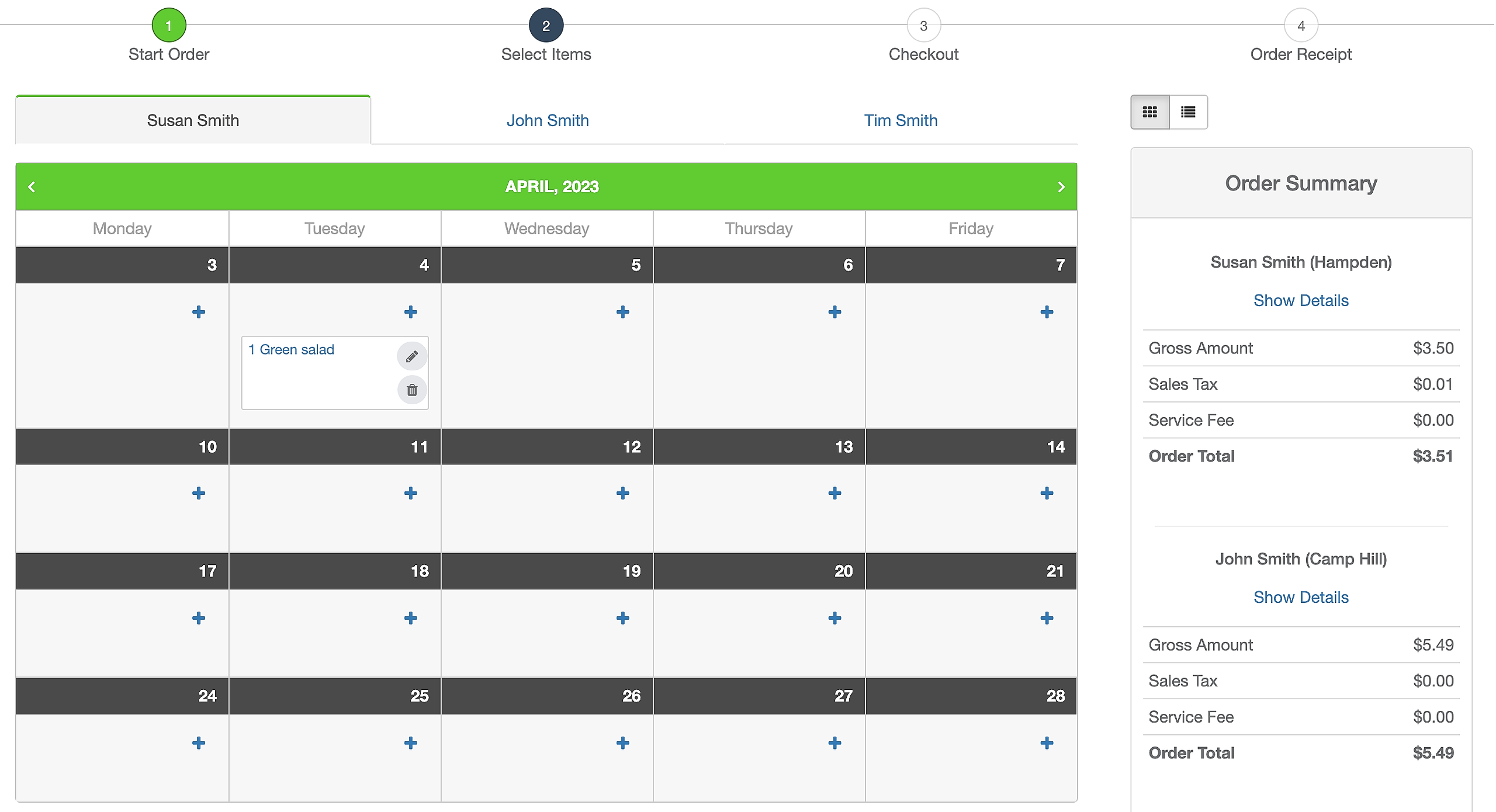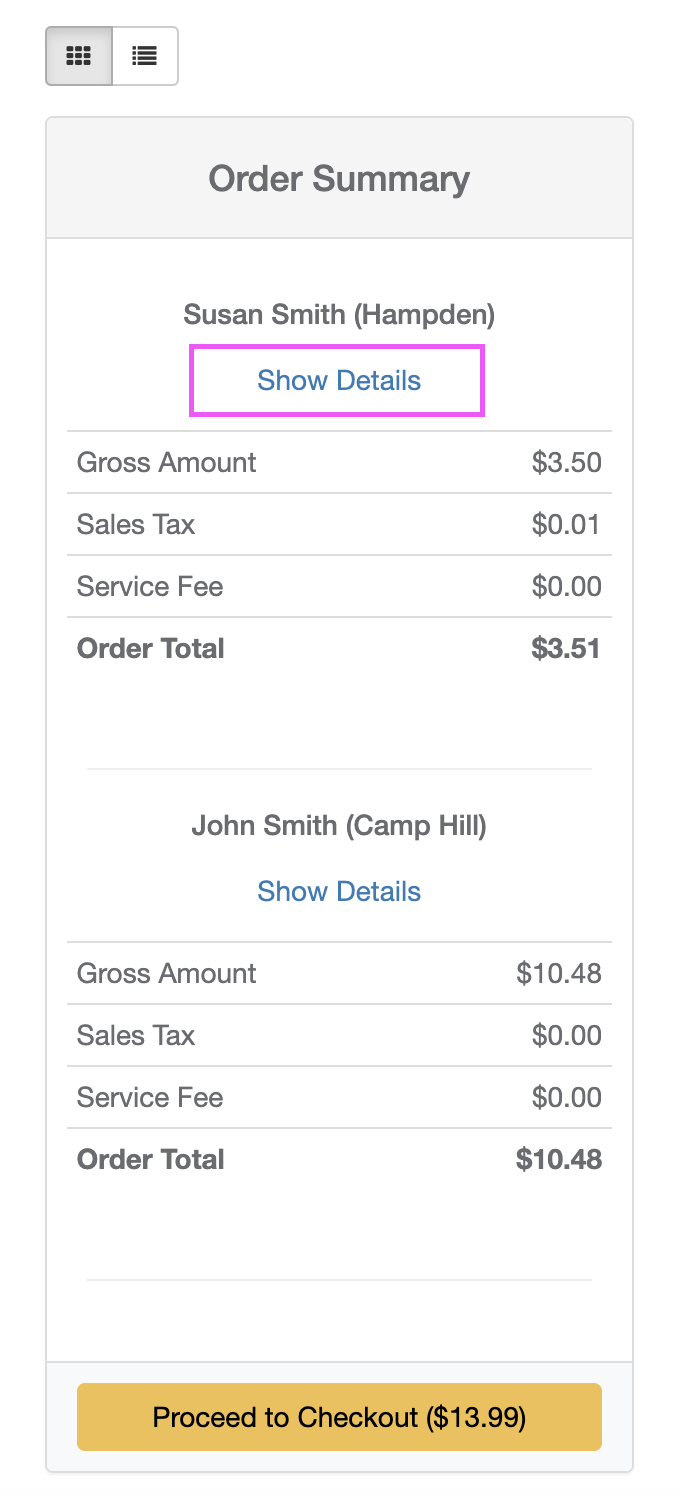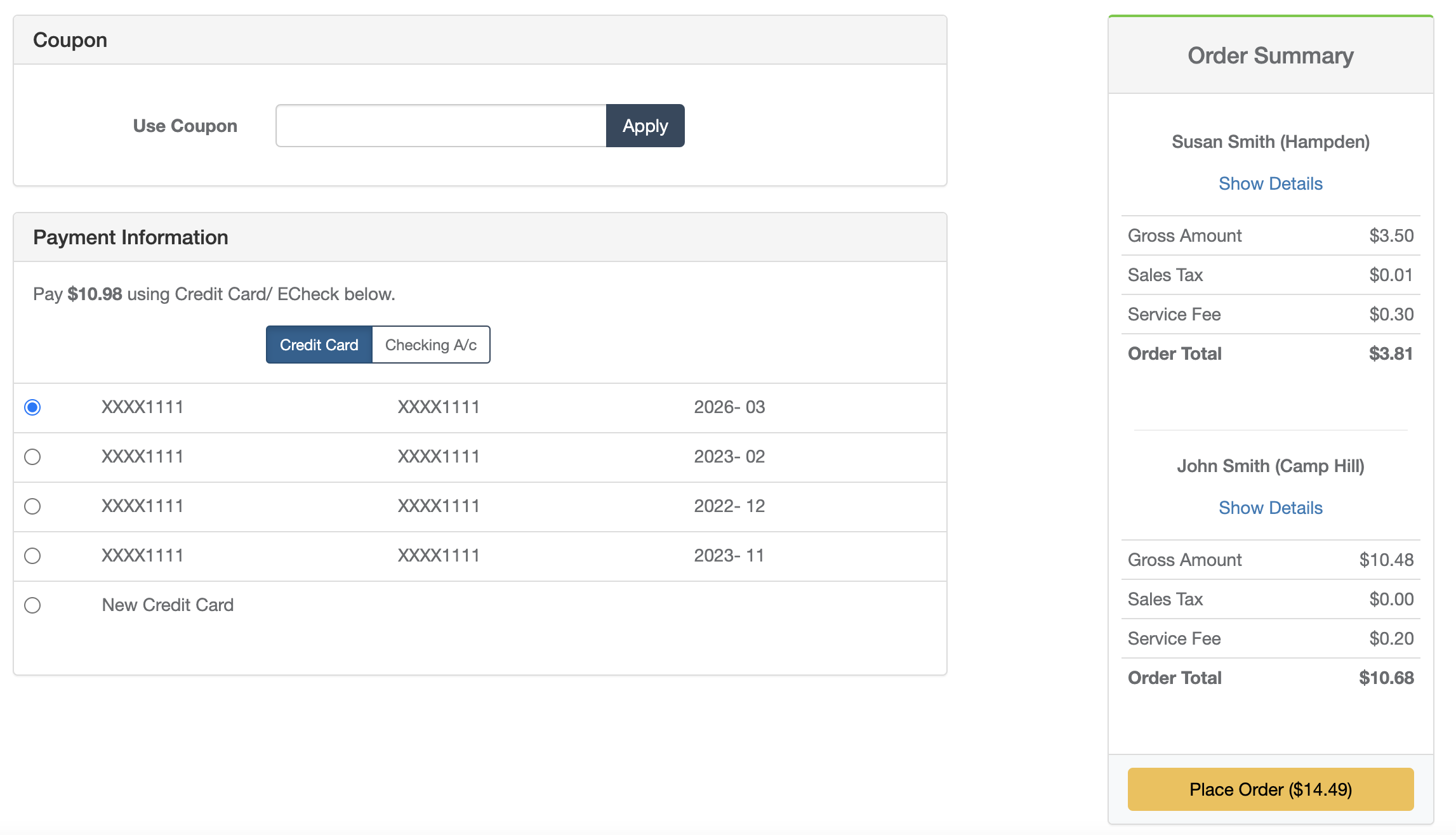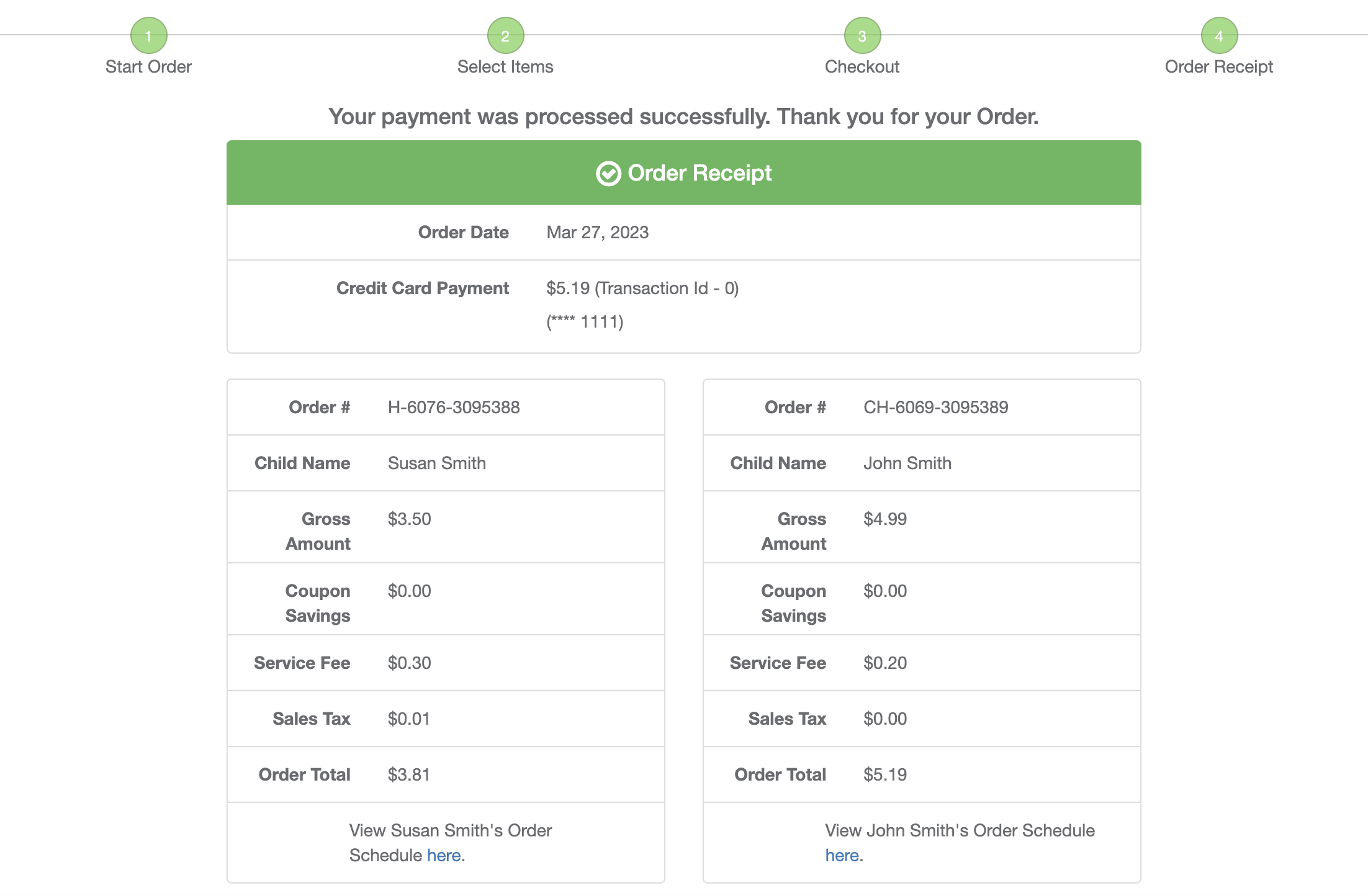To start a new Order, go to the Children page.
Click on the New Order button next to the Child's name, as shown below.
This will take you to the Ordering page. Placing a new Order is a 4 step process.
Step 1
Select the children you want to place an order for. You can also chose to use Auto Select option which will auto fill your order based on the favorite Items you have set up for your children.
Click Next to go to to step #2.
Step 2
In this step, you will add items to your cart for the children you want to place orders for.
Click on the (+) button on each day of the calendar to add items for that day.
As you add items to the cart, you can click on Show Details button to see items in each child's cart.
Click on Proceed to Checkout to checkout and pay for your Orders.
Step 3
On the checkout page, select an existing Credit Card you already have on file or select New Card as your payment method
Once you are ready, click on the Place Order button to pay for your order.
Step 4
Once your payment is successful, you will be taken to the final step showing you confirmation about your orders.